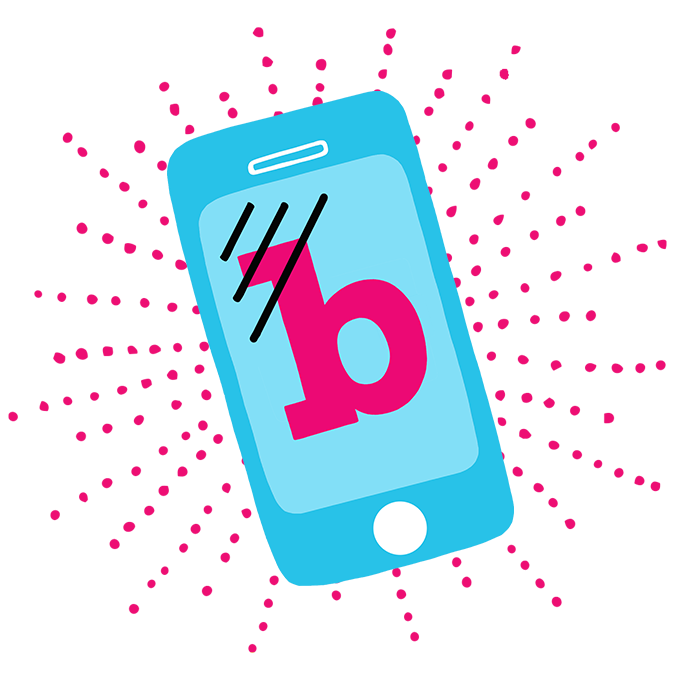Loyalty app
The next best thing to an actual burrito in your hand!
The Boojum App
Download the app now and start collecting loyalty rewards with every order placed. The Boojum loyalty scheme is almost as famous as our massive burritos and legendary tunes, and now, it’s even better.
Gimme stamps
Every main meal you order gives you one stamp towards your loyalty rewards. Simply scan your app at the till when in-store and the points will be automatically added to your account. Neat, huh?
Click ’n collect
Ordering Click ‘N Collect? Order via the app and your points will be automatically added to your account.
FAQs
In-Store:
Before you pay, open the app on the home screen and present the barcode to the scanner at the till. You will receive one stamp for each main meal that you buy. After you have paid, pull down to refresh on the home screen. Please note that your stamps may take a moment or two to register in the app.
Click 'n Collect:
Orders placed through Click 'n Collect are eligible for loyalty stamps. You will receive one stamp for each main meal ordered. Once your order has been placed and payment completed, your stamp will automatically be awarded to your account. This may take up to 12 hours to show in the app. Loyalty meals cannot be redeemed via Click 'N Collect and must be redeemed in-store.
Make sure you scan the barcode code in the app before you pay. When stamps are added to your account, it can take a moment or two for them to show up in the app. Pull down to refresh on the home screen to check for an updated stamp count. Stamps earned from Click 'n Collect orders may take up to 12 hours to show in the app
Tap the "+" symbol from the home screen to reach the top up screen. Select your top up amount then tap the "Top Up" button and follow the on screen instructions. Please note that after making a top up, it may take a moment or two for your balance to update in the app. You can pull down to refresh on the home screen to check for your updated balance. Please note: Mobile Wallet credit can only be used for in-store purchases and cannot be used for Click 'n Collect order payments.
After a top up payment, it can take a moment or two for your balance to update in the app. Pull down to refresh on the home screen to check for your updated balance. You can also check your transaction history by visiting 'Your Activity' from the Account screen.
No. In app Wallet credits can be used to pay for in-store purchases only.
Collect 10 stamps to qualify for a free meal. Check your progress by swiping left on the home screen. Free meals are redeemable in-store only and cannot be redeemed through Click 'n Collect.
Get 40 stamps to qualify for a free T-shirt. Check your progress by swiping left on the home screen.
Make your order as usual, but before you pay open the app to the home screen and present the barcode to the scanner at the till. If you have a free meal available it will be automatically deducted from your bill. If you have a free T-shirt to collect, let the cashier know before you scan and they will add it free of charge to your order.
Contact us immediately at info@boojummex.com and we will block the account for you.
Visit 'Your Activity' from the Account screen to see the last 30 days of transactions. Here you will see when and where you got stamps, redeemed a free meal or T-shirt and made mobile wallet top ups.
Loyalty stamps cannot be retrospectively added to your account. Stamps must be collected at the time of purchase by swiping your barcode at the designated point at till, before transaction is completed.
No. At present Boojum Gift Cards can only be used against in-store purchases.